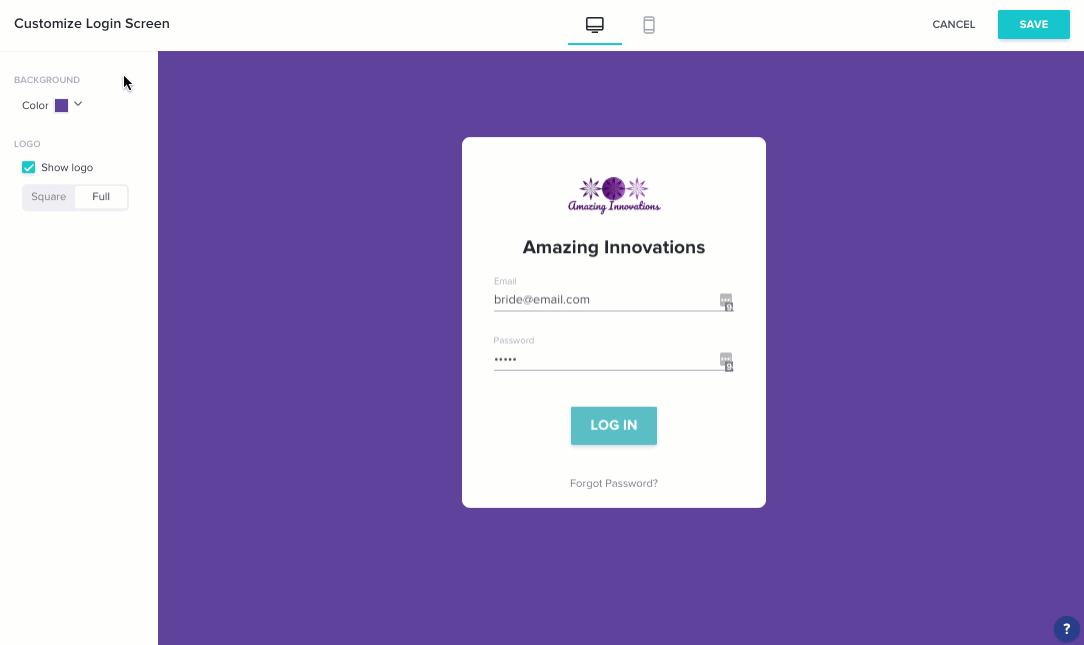We surveyed HoneyBook members to understand how they feel about emerging AI technologies—the results may surprise you.

In the past six months, artificial intelligence (AI) has become a big deal, and there’s a good reason for its rise in prominence. AI technologies offer an unprecedented opportunity to optimize time-consuming admin tasks in our businesses and day-to-day life.
Some AI technologies have assisted us for a while (think machine learning models that help ride-sharing apps predict driver demand or the best routes). What’s new is the widespread availability of generative AI programs like ChatGPT, Adobe Firefly, Canva AI, and others. Many of these new programs use large language models (LLM) to generate text, audio, video, or images based on a prompt submitted by a user, you!
AI is especially interesting for independent business owners because you’re making decisions daily that affect the well-being of your business, and those decisions translate directly to your earning potential. The opportunity to increase your productivity and efficiency is invaluable when every minute saved means more time for those you care about or exceeding client expectations.
At HoneyBook, we believe AI can be a powerful tool to improve your clientflow and enhance business outcomes. But we wanted to be sure our enthusiasm was shared by independent business owners. So, we surveyed 463 HoneyBook members between June 8 to 13, 2023, to understand how they feel about AI, from how optimistic they are, to whether they’re using it, and the impact they expect it to have on their businesses. Here’s what we learned.
A majority (60%) of independent business owners are already using AI in their business
Independent business owners are strong early adopters of AI—60% are using AI currently. Of those using AI actively, 71% use AI-powered capabilities daily or multiple times per week. Independents believe AI will benefit their business and can provide a competitive advantage over non-adopters.
Of these users, Gen-Xers (ages 45–54) use AI technologies most frequently: 34% of Gen-X business owners use AI daily.
While adoption is high, only 22% of independents consider themselves knowledgeable about AI
Despite the interest, most business owners admit they still have a lot to learn. 78% do not consider themselves knowledgeable about AI. This isn’t that surprising given how new many AI programs are but it likely means most independents are not yet experiencing all of the benefits this technology can bring to their business.
Although most generative AI programs are easy enough to get started with, you should expect some trial and error before your prompt elicits the response you’re looking for. Luckily, education on how to use AI properly is emerging almost as quickly as the tools are.
Of all the AI-powered platforms out there today, ChatGPT is the most used by a long shot. Around 70% of independents are using ChatGPT, followed by Photoshop (around 15%), and Canva AI (8%).
While free tools are great for certain tasks, it’s the integration of AI capabilities into existing platforms like Photoshop, Canva, and HoneyBook where the benefits of AI will make the most impact on your workflow. By accessing the benefits of AI from within the software you’re already using every day you can supercharge your efficiency without having to learn a new tool.
Independents believe AI will positively transform the small business world
At least 78% of independents believe AI will be more transformative than the internet, social media, the iPhone, and online payments technology. In conjunction with this, 40% believe AI will significantly disrupt their industry. As we’ve seen in the past, disruption in the tech world can bring about significant positive changes.
Pro tip
Over half of independent business owners see AI as revolutionary as the iPhone.
Increased efficiency is considered by independent business owners to be the biggest business benefit of AI (38%). Other advantages include improved customer experience (17%), enhanced decision-making (15%), and cost savings (13%). These perspectives are true across the board, regardless of how long you’ve been in business.
Many people leave their jobs and become independent business owners to achieve greater flexibility in their lives (53%) and have more time for family (38%). AI technologies further enhance these benefits by reducing the burden of time-consuming tasks like copywriting and photo editing. Because of this, it is advantageous for business owners to adopt smart shortcuts provided by AI tools.
71% of independent business owners feel positive about using AI in their business
73% of independent business owners believe that using AI in their business will enhance productivity and 85% believe it will provide new and exciting opportunities for running their businesses. Related, 84% feel that AI will allow them to devote more time to doing the things they love—whether that’s travel, exploring new business opportunities, or spending time with those they care about.
Although a significant proportion of independent business owners (56%) have already experienced the positive impact of AI, it is worth noting that the majority (65%) have not seen substantial business growth resulting from its use. While business owners are seeing these positive effects in the day-to-day and weekly use of AI, the use of AI technologies has yet to clearly translate into an increase in cash flow or profits.
Independent business owners are not very concerned AI technologies will replace their jobs, but they are concerned about its regulation
About a quarter of total workers are concerned AI will replace their jobs. Interestingly, despite concerns about job displacement due to new AI inventions, only a relatively small percentage (23%) of independent business owners express worry about losing their jobs to AI. It’s clear that independent business owners perceive AI as a tool to augment their work rather than replace their roles entirely.
This is especially true for independent business owners who are providing personalized services customized to client needs, like a photographer, marketing consultant, event planner, or web designer. As a result, many tend toward a more optimistic outlook on the impact artificial intelligence technologies will have on their business.
Independent business owners do still feel some uncertainty about the future of AI technologies. Many (57%) believe that the government should regulate AI technologies. So while business owners are largely enjoying the benefits of AI, they also understand that clear guidelines and standards are needed to hold its users (and creators) accountable.
At HoneyBook, we’re driven to make it easier to run an independent business and technology is our partner in pursuit of this mission. AI is the next technological frontier and we will leverage these capabilities to unlock AI-powered growth for our members. At the heart of these efforts is an unwavering commitment to responsible development and data usage.
Independent business owners are actively integrating AI into their business operations—those that don’t adopt it may fall behind
59% of independent business owners firmly believe that AI adoption will give them a competitive edge.
To fully understand the impact of the latest AI developments, it is important to consider previous tech revolutions where businesses that did not adapt were left behind. For example, companies that resisted the shift to digital technology during the dot com boom struggled to compete in the digital age.
This sentiment is supported by the fact that around 80% of respondents believe that there are great opportunities for AI to help independents run their business and that AI will make their business more productive. Plus, as mentioned above, 56% have seen their operations impacted in a positive way.
Those who harness AI spend less time on administrative tasks like email drafting, lead management, video editing, and other time-consuming behind-the-scenes work that independents do every day. The potential benefits make AI worthwhile for every business owner to check out for themselves.
TL;DR: the majority of independent business owners are using AI for their business and are optimistic about the future
The majority of independent business owners share a strong sense of optimism toward AI technology and are actively embracing it. Their outlook stems from the belief that AI capabilities can enhance efficiency and productivity in their business. Here are our key takeaways:
- Most independent business owners are already using AI in their business.
- Independent business owners believe AI will transform the way we work like the internet and iPhone did.
- Most believe AI will improve productivity in their small business.
- Few business owners are avoiding AI but most lack the knowledge to take full advantage of all it has to offer
By leveraging AI technologies, independent business owners can supercharge their clientflow and reclaim valuable time to spend with family, friends, on business goals, and nurturing clients. The good news is that AI boosts rather than replaces human work, and independent business owners that adopt AI are positioning themselves to thrive amongst the competition.
The power of AI is that it gives you back time in your day to focus your time elsewhere. Use HoneyBook’s latest AI features, priority lead notifications and the AI-composer, to identify high-value leads and respond to them instantly. Maximize your time and look professional without any extra effort on your end—and that’s just the beginning of what’s possible with AI at your fingertips.